- Building Your Small Business Website:
- 1. Identify Your Target Audience and Goals
- 2. Research Competitors for Inspiration
- 3. Select a Domain Name
- 4. Pick Hosting and CMS (Content Management System)
- 5. Create a Skeleton (Wireframe)
- 6. Design for User Experience (UX) Here
- 7. Add Essential Pages
- 8. Secure Your Website
- Optimizing Your Website:
- 1. SEO (Search Engine Optimization)
- 2. Mobile Optimization & Speed
- 3. Conversion Optimization
- 4. Analytics & Testing
- 5. Content Marketing
- Website Launch & Maintenance:
- Launch Checklist
- Ongoing Maintenance
- Small Business Website FAQs
- 1. What is a small business website and why do I need one?
- 2. How much does it cost?
- 3. DIY or hire a professional?
- 4. What pages are essential?
- 5. How do I pick a domain & hosting?
- 6. What makes a site mobile-friendly & fast?
- 7. How do I optimize for local SEO?
- 8. How do I keep my website secure?
- 9. Do I need ongoing maintenance?
Having a professional website is no longer optional—it’s a must for small businesses. When you build and optimize a small business website, it becomes your always-on storefront, helping customers find you, understand your services, and connect with your brand 24/7. Done right, it builds credibility, drives local SEO, and captures leads, so you don’t lose opportunities to competitors with a stronger online presence.
In this comprehensive guide, we’ll cover everything: from planning and building your site to optimizing, maintaining, and answering the most common small business website FAQs.
Building Your Small Business Website:
1. Identify Your Target Audience and Goals
Before writing a line of code or choosing a template, ask:
- Who is my ideal customer?
- What questions or challenges do they have?
- What do I want them to do on my site (call, buy, book, subscribe)?
Defining your goals and buyer personas ensures your site is designed with the right people in mind, making it more effective at driving qualified leads.
2. Research Competitors for Inspiration
Don’t copy competitors, but do study them. Look at their design, structure, and content. Spot missed opportunities. For example, if others don’t offer one-click checkout, you can add it—boosting sales and reducing abandoned carts.
Competitor research helps you find ways to stand out in both design and performance.
3. Select a Domain Name
Your domain is your digital address. Choose one that is:
- Short, simple, and brandable (under 15 characters).
- Easy to spell and remember.
- Preferably ends in .com (though .co, .shop, .org can work too).
- Free from numbers, slang, and hyphens.
Check availability through tools like GoDaddy or Namecheap. If taken, you can buy from the owner, choose a different TLD, or brainstorm variations.
4. Pick Hosting and CMS (Content Management System)
You’ll need:
- Domain Hosting → Where your site address is registered (e.g., Bluehost, Hostinger).
- Content Hosting (CMS) → Where your site content lives (e.g., WordPress, Shopify, Squarespace).
For small businesses, the most popular options are:
- WordPress → Flexible, SEO-friendly, and powers 43% of all websites.
- Shopify → Best for e-commerce.
- Wix/Squarespace → Beginner-friendly drag-and-drop builders.
5. Create a Skeleton (Wireframe)
A site skeleton is your roadmap—it shows page structure, menus, and content flow.
before development. Ask yourself:
- Is the homepage clear and eye-catching?
- Can users find products/services easily?
- Do I have space for testimonials, FAQs, and contact info?
- Is the branding consistent?

6. Design for User Experience (UX) Here
Keep your design simple and intuitive. Visitors should find what they need within seconds. Clear menus, consistent branding, and clean layouts build trust and reduce bounce rates.
7. Add Essential Pages
At minimum, your site should include:
- Homepage: What you do and why it matters.
- About: Your story and values.
- Products/Services: Clear descriptions of what you offer.
- Testimonials/Reviews: Social proof that builds credibility.
- FAQs: Answers to common questions.
- Contact: Phone, address, hours, and forms.
Add extras like booking systems, maps, and a blog for SEO.
8. Secure Your Website
- Install SSL certificates.
- Use strong passwords and two-factor authentication.
- Keep plugins, themes, and CMS updated.
- Schedule regular backups.
Optimizing Your Website:
A beautiful website isn’t enough—it must also be discoverable, fast, and persuasive.
1. SEO (Search Engine Optimization)
On-Page SEO: Use target keywords in titles, headers, meta descriptions, and alt text.
Technical SEO: Ensure fast load times, proper site structure, breadcrumbs, and indexing in Google Search Console.
Local SEO: Add your location, embed Google Maps, and keep NAP (name, address, phone) consistent across directories.
Content Strategy: Publish fresh, valuable content (blogs, guides, case studies).
Websites ranking #1 in Google capture nearly 40% of clicks—far higher than #2 (18.7%).
2. Mobile Optimization & Speed
- Use responsive design.
- Compress images and enable caching/CDN.
- Minimize third-party scripts.
- Test with PageSpeed Insights and real devices.
Each extra second of load time reduces conversion rates by 4.42%.
3. Conversion Optimization
Add clear calls-to-action (CTAs) like:
- “Book an Appointment”
- “Request a Quote”
- “Buy Now”
Place CTAs above the fold and throughout your content.
4. Analytics & Testing
Set up Google Analytics and Search Console to track traffic and errors. Use heatmaps and A/B testing to refine CTAs, headlines, and layouts.
5. Content Marketing
Create blog posts, product pages, FAQs, and local guides that align with your brand voice. Fresh content not only builds trust but also boosts SEO visibility.
Website Launch & Maintenance:
Launch Checklist
- Submit your site to Google Search Console.
- Test forms and contact features.
- Check on mobile and desktop.
- Share your launch on social media.
Ongoing Maintenance
- Update plugins, themes, and content.
- Back up regularly.
- Fix broken links and refresh outdated info.
- Monitor analytics for user behavior and adjust.
Neglecting maintenance can hurt credibility and SEO, while regular updates keep your site competitive.
A website is more than a digital brochure—it’s one of your most powerful business tools. Start building and optimizing your online presence today by exploring our Ultimate Guide to Digital Marketing for Small Businesses. With the right domain, hosting, structure, and ongoing optimization, you can create a professional site that works 24/7 to grow your business.
If building feels overwhelming, you don’t have to go it alone. Many small business owners launch with a DIY builder and then bring in web and SEO professionals to scale. Either way, the key is to start—because your competitors already have.
Small Business Website FAQs

1. What is a small business website and why do I need one?
It’s your always-on storefront—helping customers find you, trust you, and engage 24/7. It builds credibility, boosts SEO, and ensures you don’t lose leads to competitors with stronger online presence.
2. How much does it cost?
- DIY builders: under $20/month + domain.
- Custom sites: start from a few thousand dollars.
Budget also for hosting, SSL, and maintenance. Start small, then scale. - Ready to explore your options? Check out our website services and pricing to find the right fit for your business.
3. DIY or hire a professional?
- DIY: Faster, cheaper, great for simple sites.
- Professional: Polished design, better SEO, less hassle.
A hybrid works too—launch DIY, then hire experts for upgrades.
4. What pages are essential?
Home, About, Services/Products, Reviews, FAQs, Contact. Add blog, booking forms, and social proof.
5. How do I pick a domain & hosting?
Choose short, memorable domains (ideally .com). Avoid hyphens and tricky spellings. For hosting, pick providers with SSL, backups, and strong support (e.g., Bluehost, Hostinger, SiteGround).
6. What makes a site mobile-friendly & fast?
Responsive design, compressed images, modern fonts, caching/CDN, and lightweight code. Test across devices.
7. How do I optimize for local SEO?
Use local keywords, embed Google Maps, ensure NAP consistency, collect reviews, and claim your Google Business Profile.
8. How do I keep my website secure?
Use SSL, strong passwords, 2FA, and updates. Back up data and monitor for malware.
9. Do I need ongoing maintenance?
Yes. Outdated sites lose trust. Maintain regularly to stay fast, secure, and competitive.